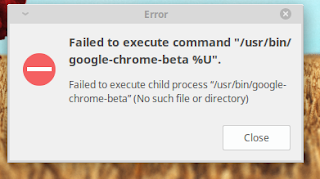Problems Removing broken packages in Ubuntu failed to execute command google-chrome-beta %u broken ubuntu Solution Step 1: Write sudo apt-get install synaptic to get the name of the broken packages Broken packages ==> libnvidia-ifr1-460 :1386 Step2 :Go to Synaptic Package Manager Step3 : Search for broken packages name . And choose "Mark for removable" then click Apply Step 4: Go to Update Manager Step 5 : Click Refresh , Install Update Step 6 : Download chrome beta from site https://www.google.com/chrome/beta/ Thank you 😊